Print With Precision
Simplify your printing process and achieve stunning results every time.
Empower Efficiency
Harness the unrivaled efficiency of our powerful printer and cutting-edge software allowing you to save money and enhance the consistency of your prints. With Print Utility, you can be confident that each print will be a masterpiece of precision and resourcefulness.
Print Utility works in the background, managing the flow of color information from your digital artwork to your Sawgrass printer. This reduces wasted ink (saving you money) and ensures the colors on your finished products are as accurate and vibrant as possible.
Sawgrass Smart Features
Sawgrass Print Utility simplifies precision printing with smart presets that eliminate guesswork. Just select a preset, and all your settings automatically adjust to deliver the best results for your project.
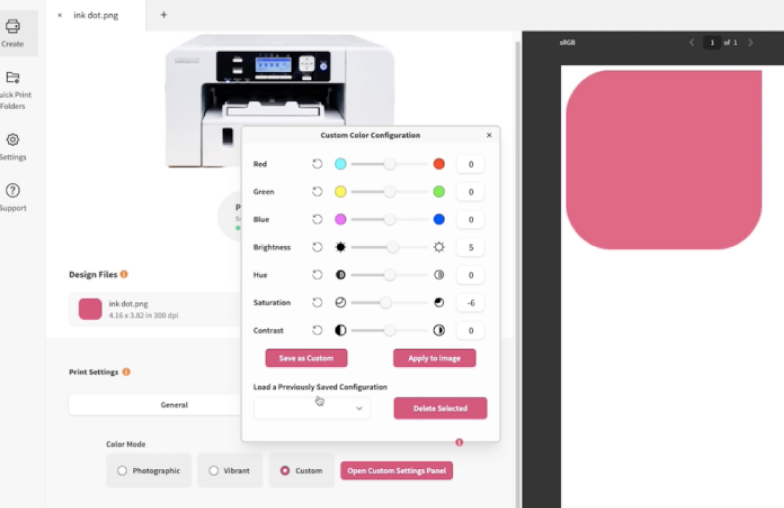
Print from Anywhere
Send and print directly from any application.
Maximize Paper Use
Easily organize multiple prints to a single sheet.
Use Color Profiles
Deliver optimal results no matter the material.
Ensure Accuracy
Spot colors ensure prints match all color targets.
Quick Print
Save folders with different settings or simply drag and drop graphics to quickly initiate the print function.
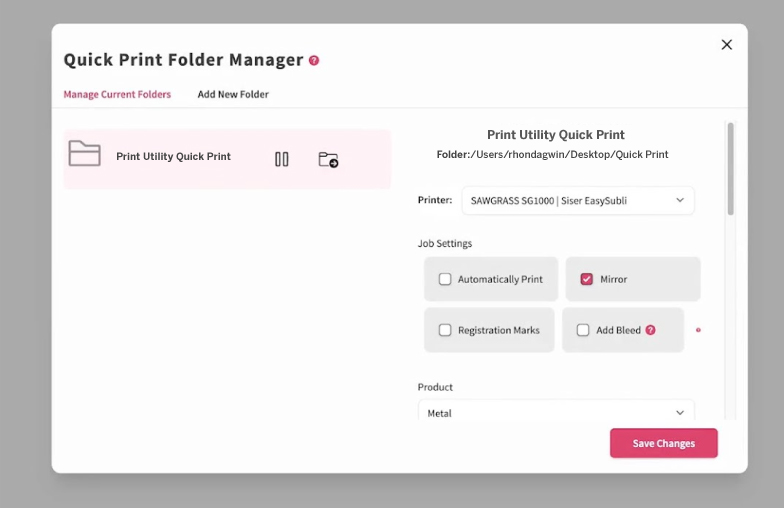
Supports Multiple File Formats
Print Utility works with several popular graphic file formats including: JPG, PNG, PDF, TIFF, GIF, AVIF, WEBP, and EPS.
Introducing our all-in-one platform, designed just for you!
The MySawgrass design tool is where creativity meets simplicity. Our intuitive interface and advanced editing features let you focus on creativity without the hassle of complex tools.
Harness the unrivaled efficiency of our powerful printer and cutting-edge software allowing you to save money and enhance the consistency of your prints. With Print Utility, you can be confident that each print will be a masterpiece of precision and resourcefulness.
Showcase and sell your one-of-a-kind creations effortlessly, without any upfront fees. With straightforward setup, intuitive software, and swift printing capabilities, MySawgrass enables you to start selling on day one.
Unleash a world of possibility of what you can create with MySawgrass as you explore our free library of blog articles on product features, tech tips & inspirational how-tos.
Frequently Asked Questions
Sawgrass Print Utility can be used in conjunction with our web-based design software. You can also print to Sawgrass Print Utility from any program using the “Send to Sawgrass Print Utility” functionality. You will choose your settings in Sawgrass Print Utility and then choose “Send to Sawgrass Print Utility” in the print box in your program. Unlike previous versions of our print management software, this function works on both Windows and Mac platforms.
You are able to send directly to a cutter from Sawgrass Print Utility. The addition of registration marks and cutter connectivity is a new feature. Currently, the devices supported are the Silhouette Cameo 3 and 4 connected via USB.
Sawgrass Print Utility was designed in conjunction with our current design tool and you can send to Sawgrass Print Utility from that design tool. You are not able to send from CreativeStudio to Sawgrass Print Utility; but you will still use CreativeStudio with the Sawgrass Print Manager.
Within the Print Settings we have added Presets. These Presets allow you to easily select the product you are wishing to make, this in turn will select the correct Product and Print Settings for you. While most settings are included in the Presets, you will still need to verify your Print Quality, Media Size, and Paper Type.
Spot Color functionality for the SG500 and SG1000 is a new feature. We have added a default swap table which can be built upon. Enabling Spot Colors gives you the ability to perform Spot Color Replacement which takes an input color value and then prints a different output color value. This can be used for improved color accuracy when printing specific color like a corporate or school color.
Add a little color to your inbox.
Unlock exclusive promotions, latest news and more.
