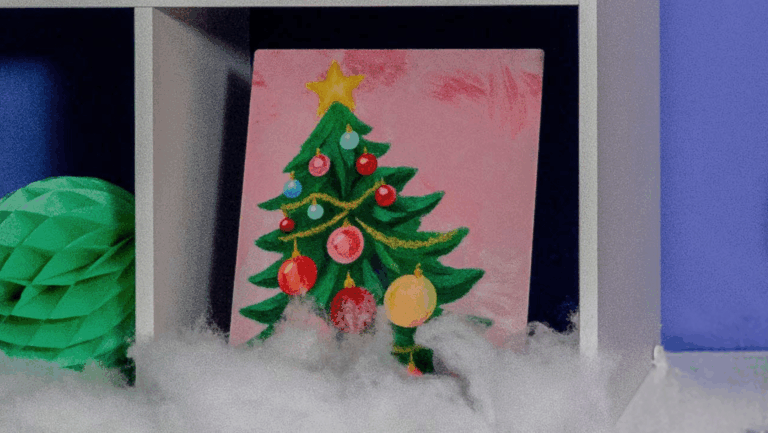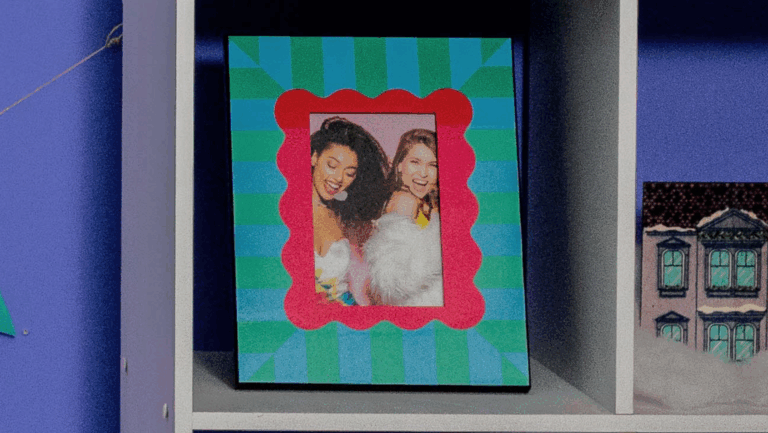Featuring a classic Santa design and warm, heritage-inspired details, this project captures the spirit of Christmas past. With Sawgrass VersiFlex, you can easily create a high-quality canvas print that adds timeless cheer to any space.
Skill Level: Beginner
Tools & Supplies:
- MySawgrass+ Subscription
- SG500 or SG1000
- VersiFlex Inks
- VersiFlex Light Paper
- Flat Press
- Pre-Cut 11×14 Canvas Fabric or Duck Cloth
- Blowout Paper
How To Create It:
- Click the DESIGN button on your MySawgrass dashboard.
- Select Custom Canvas: Rectangle 7.25” x 11.25”
- Select Your Design: Holly_Jolly_Vintage_Santa_Canvas
- Size to fit canvas.
- Send your ready to design to print utility by clicking PRINT.
How To Print It:
- Select your ready printer loaded with Sawgrass VersiFlex inks.
- Select the Canvas preset, or select Natural Fabrics (Burlap, Canvas Linen) as the product.
- Load printer with VersiFlex Light paper.
- Click Print.
How To Press It:
- Temperature: 375°F
- Temperature: 30 seconds
- Pressure: High
- Position your fabric onto the base of your heat press.
- Prepress your fabric for 10-15 seconds to release moisture. If you see steam when releasing the press, press again until the steam disappears.
- While the print is still wet, place your print face down onto the center of the fabric. Do not reposition your print once you have it placed.
- Place a piece of protective blowout paper over your print to protect your heat press from any excess ink.
- Press for 30 seconds at 375°F at high pressure.
- When the timer sounds, open your press and peel your print immediately. Delayed peeling will cause the paper to stick.
- Place the blowout paper back over the printed fabric and press for another 10 seconds to seal the print.
Tips & Tricks
- Choose an ivory or cream fabric for a more vintage look.
- Select a 16” x 20” frame paired with an 11” x 14” mat to showcase your design beautifully and create stunning, gallery-quality wall décor.