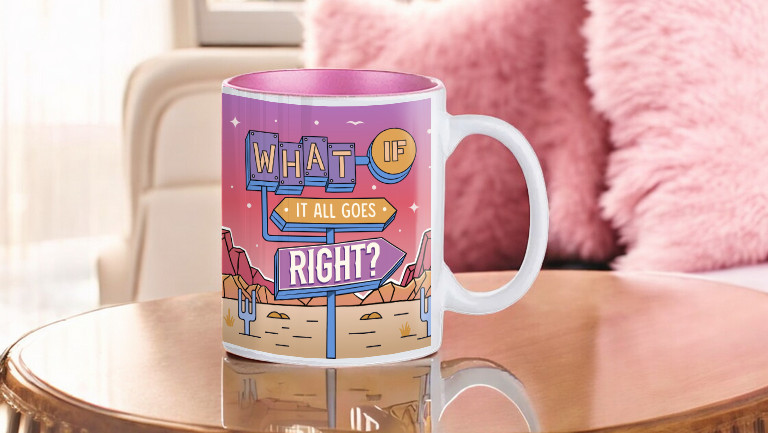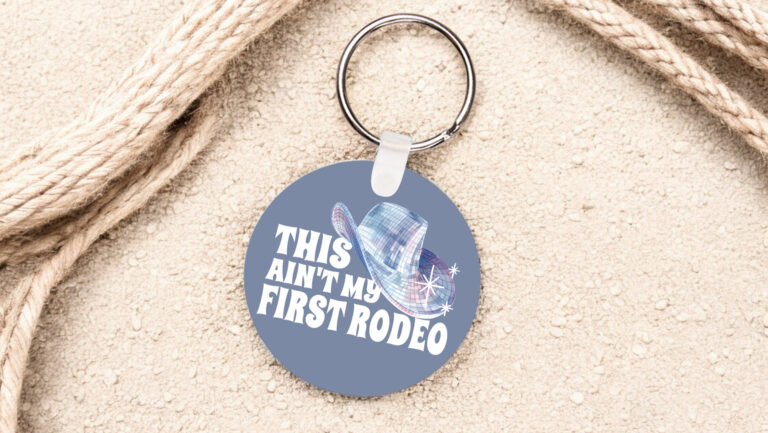Skill Level: Beginner
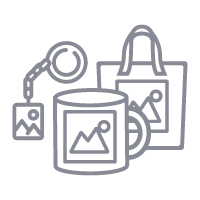
Tools & Supplies to Make It:
- MySawgrass+
- Sawgrass SG1000 Printer
- 15″x15″ or larger heat press
- 11″x17″ or larger sublimation paper
- White polyester t-shirt
- Lint roller
- Heat tape
- Blowout paper

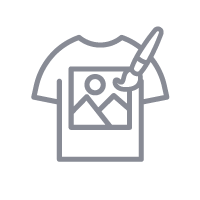
How to Create It:
- Log into MySawgrass and from the Landing Page choose Design.
- In the Blank Products tab in the MySawgrass design tool, click the Clothing icon, then scroll down and click on Youth Solar Shirt-Sleeve T-Shirt. Click on Apply to continue.
- Go to the Designs tab and click on the Halloween folder. Select the pirate MySawgrass+ design.
- Click on the design to select all and resize the design on the t-shirt. Click outside of the design to deselect.
- Once you are done, choose Continue from the top right panel.
- Give your design a name and add it to a category, then click Save.
- Add a description about your design or product.
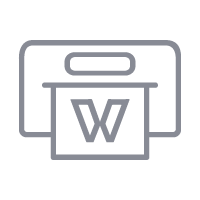
How to Print It:
- Click on the Print icon at the top right. This will open the Sawgrass Print Utility.
- The printer should be set on the Sawgrass SG1000.
- Select the preset for Polyester T-Shirts.
- Set your paper size to Tabloid.
- Make sure your print orientation is Portrait.
- Under the color Management tab, select Vibrant.
- Click Print.

How to Press It:
- Turn on and set your heat press to 400 degrees Fahrenheit and time to 45 seconds.
- Lint roll and pre-press your t-shirt for 5 seconds.
- Place your design face down 3 finger-lengths down from the neckline and center with the neck tag. Tape down the printed design with heat tape on both sides.
- Place the shirt on the lower heat platen and cover the printed design with blowout paper. Press for 45 seconds.
- Slowly lift the top platen and quickly remove the printed design.
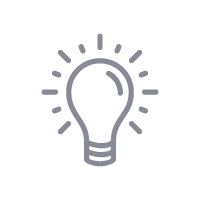
Tips & Tricks:
- To avoid the press lines you often get when sublimating onto polyester, rip the edges of the paper outside of the printed area. By eliminating the sharp lines, you avoid the lines transferring onto your design.
- Pre-pressing your shirt to remove creases and lint-rolling your shirt to remove lint helps to ensure a great press.