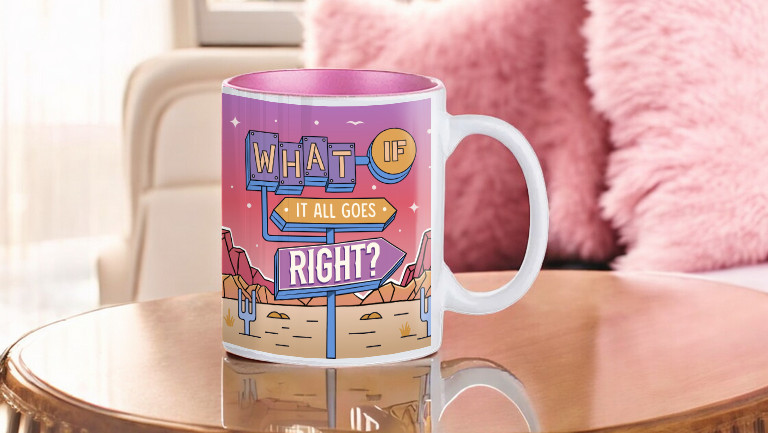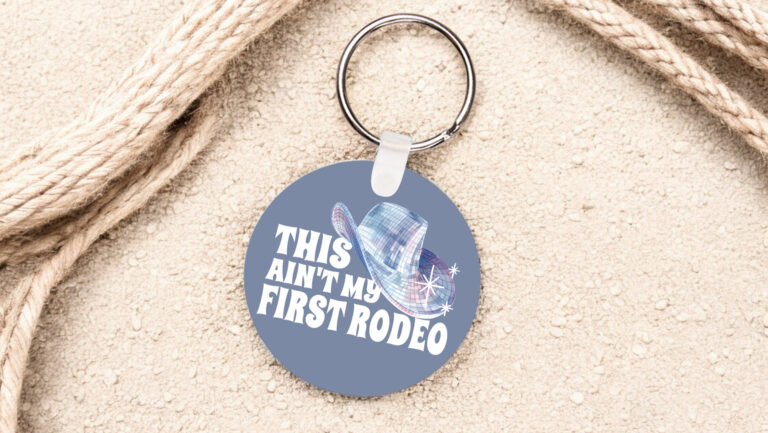Hey y’all! Galentine’s Day is just around the corner, and what better way to celebrate your favorite booktalk bestie than by crafting a cute bookmark together? Today, we’re going to guide you through the process using MySawgrass on SawgrassInk.com, specifically diving into the wonderful world of Custom Canvas.
First things first, head over to the MySawgrass design tool on SawgrassInk.com. Today, we’re exploring Custom Canvas, where the magic happens. These bookmarks, brought to you by our friends at Conde, are 1.5 inches wide and 5 inches tall – the perfect size for your literary companions.
Now, let’s dive into the creative process. MySawgrass is regularly updated with templates of your favorite substrates, but for those moments when you can’t wait to personalize a new substrate that’s not in the tool yet, it’s your go-to tool. Click “Design Your Canvas” and let the crafting adventure begin.
Here’s a pro tip: these bookmarks have rounded tops, so ensure your designs are in the right places. Head into elements, select shapes, and find that arch shape that’ll serve as your perfect template. Ready? Let’s resize it. Oh, but wait! What if we want to make our canvas a bit bigger to avoid design mishaps during pressing? No worries – Custom Canvas lets you edit on the fly without starting from scratch. Just go back to the Custom Canvas button and edit away.
Make your canvas slightly larger than the bookmark itself – I’m thinking 2 inches wide and 5.5 inches tall. Now, adjust your template accordingly. It’s all about working smarter, not harder.
Okay, let’s talk about design placement. Worried about replacing existing elements? Fear not! Cut (ctrl x) the element on your canvas, head over to designs, pick your new design, and paste (ctrl v) the original back in place. Easy peasy.
To get a clear view, move your shape template to the back. Layer it down until it’s in the perfect position. Now, one of the best features of the design tool – changing up the text. Give your bookmark a personal touch by adding words of affirmation for your bookie bestie.
The bottom of your bookmark looks fantastic! Now let’s add a few more details to bring it all together. I’m going to repeat this adorable heart element from our featured artist this month, Chameleon Cuttables (read more about her here). From free designs to premium works by artists around the world, MySawgrass and MySawgrass+ have a treasure trove of designs to choose from. Get 30% off your first month of your premium subscription today using code LOVE30!
Delete the shape template, and voila! Your bookmark is taking shape. But why stop there? Add one more element to emphasize your love for books. You can use something from the design library or upload your own art using the upload tool!
Save your canvas, name your design, and on the next page, choose to either save it to your store and then print or print and save later. Click print, select metal keychain in the Sawgrass Print Utility for easy color matching, and you’re all set to print.
Do the press thing, and there you have it – a bookmark that your booktalk bestie will cherish forever. Until next time, y’all! Happy crafting!