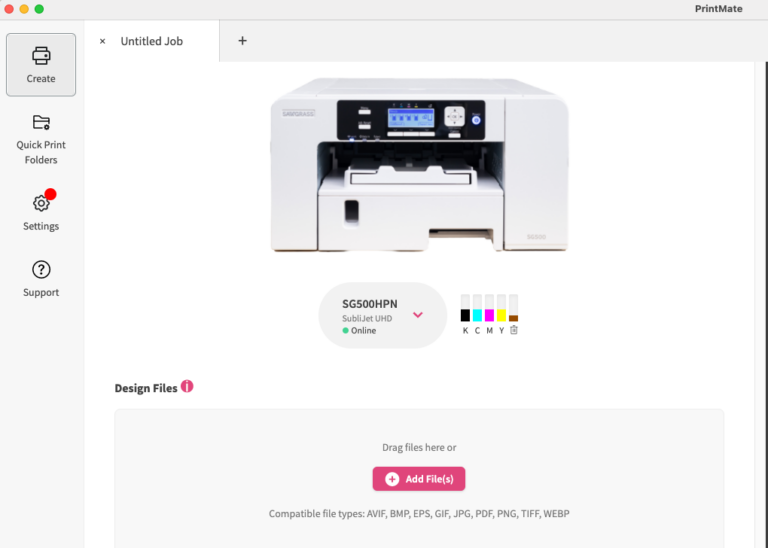Three Tips for the 20oz Skinny Tumbler + CraftPro Mug & Tumbler Heat Press
For full bleed past the edge, apply tape with tension around the top and bottom of the tumbler.
Getting that picture-perfect, edge-to-edge design on your skinny tumbler is all about the details. Applying tape with tension around the top and bottom ensures your design goes beyond the edges, creating a seamless and professional look.
Adjust the pressure before powering on the heat press. This helps avoid burns or heating up the product unnecessarily.
Start with the right pressure. Before you power on the heat press, make sure to adjust the pressure settings. This not only helps in preventing burns but also ensures efficient and effective heat distribution, giving you optimal results every time.
Be sure to wear protective gloves. This makes rotating the hot tumbler easier and safer.
Safety first! Wearing protective gloves isn’t just a precaution; it’s a necessity. It not only protects your hands but also makes rotating the hot tumbler a breeze. Safety and convenience go hand in hand.
Three Tips for a 7.5” Round Mouse Pad + CraftPro 12”x15” Swing Away Heat Press
Use your print bleed to center your mouse pad with the transfer and heat tape it in place.
Achieving a centered design is crucial for a professional-looking mouse pad. Utilize your print bleed to center the design and secure it in place with heat tape. This ensures that your image is perfectly positioned for a flawless result.
For even pressure, you always want to center your substrate on the lower platen.
Consistency is key. Center your mouse pad or any flat item on the lower platen to ensure even pressure. This simple step can make a significant difference in the quality of your sublimation prints.
Place a sheet of parchment paper on both top and bottom when sublimating flat items. This keeps any sublimation dye off the press and even future projects.
Protect your press and future projects by placing a sheet of parchment paper on both the top and bottom when sublimating flat items. This prevents any sublimation dye from transferring to the press and ensures clean, worry-free printing.
Three Tips for Sublimation Success
When pressing multiple items, add a few seconds for each additional piece.
Efficiency matters. If you’re working on multiple items, adjust your pressing time by adding a few seconds for each additional piece. This ensures that every item gets the attention it deserves for vibrant and lasting results.
You don’t need heavy pressure for sublimation. Medium-light works in most situations.
Gone are the days of thinking that heavier pressure equals better results. In most cases, medium-light pressure is sufficient for successful sublimation. Experiment and find the sweet spot for your specific projects.
Use pressing pillows to help minimize the appearance of press marks on your garments.
Pressing pillows are your best friend when it comes to minimizing press marks on garments. They provide even pressure and support, resulting in a professional finish without unwanted marks.
Plus Two Bonus Tips
Are your mugs ghosting? Wait a few extra minutes for your print to set before peeling.
Patience is key when it comes to avoiding ghosting on your mugs. Wait a few extra minutes for your print to set before peeling. This simple step can make a big difference in the final appearance of your sublimated mugs.
Are your colors not coming out right? Use your blacks as a gauge for making adjustments.
Colors not quite right? Your blacks hold the secret. If your blacks are brown, it’s a sign of overcooking. Reduce your time and/or temperature. If your blacks are gray or cloudy, it’s undercooked. Increase your time and/or temperature for a color-perfect outcome.
In conclusion, these tips from Heat Press Nation are a game-changer for anyone diving into sublimation. Incorporate these suggestions into your workflow, and watch your sublimation projects reach new heights of success. Happy sublimating!